
A Comprehensive Guide to Unity 3D’s Features, And Uses
Unity 3D is a robust, versatile, and cross-platform game engine built by Unity Technologies. It is also used for other purposes besides gaming, including AR/VR, Architectural Visualization, etc. With wide-ranging user-friendly features, Unity 3D ensures highly interactive, immersive, and high-performance game development. This blog will be driving you through a comprehensive exploration of not only Unity 3D and its features but also their uses in game and app development.
Did you know that Unity had a market capitalization of $9.07 billion by, 2024? Yes, you’ve got that right! Unity 3D has revolutionized the tech arena by offering a robust and excellent engine for game development. Games like Temple Run, Lara Croft Go, Pokémon Go, and Untitled Goose Game are built using Unity and depict the true potential of this game engine.
Unity 3D is embedded with many atypical features, such as cross-platform development, real-time rendering, game view, scene view, and particle system, allowing game developers to turn their ideas into high-end games. Be it an interactive simulation, immersive 3D game, or augmented reality experience, Unity 3D is a handy tool for creating exceptional experiences.
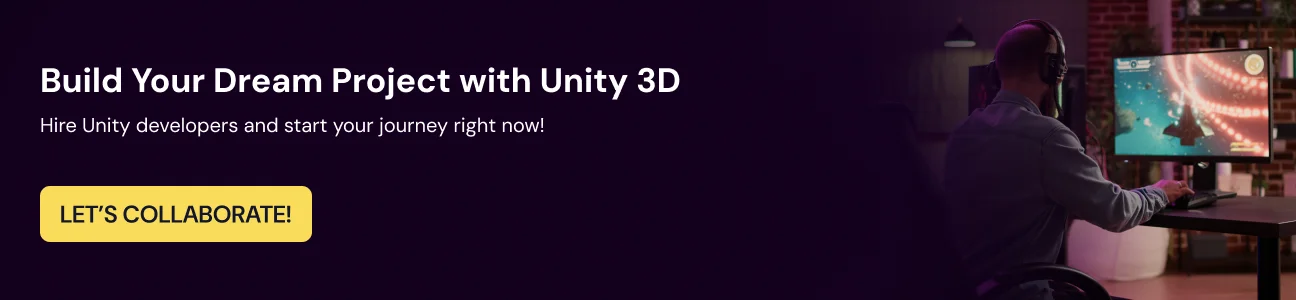
The above-mentioned are just a glance; however, there are many more yet to explore in terms of the features of Unity 3D. This blog will be navigating you through an all-encompassing guide consisting of a detailed analysis of Unity 3D, its features, and their uses. It’ll help you know everything, preparing you for seamless 3D game development.
What is Unity 3D?
Developed by Unity Technologies dated back to the year 2005, Unity is a cross-platform game engine for building a variety of games irrespective of platforms. Since the very beginning of its release, the game development engine has gradually expanded its wings, supporting a variety of mobile, console, desktop, augmented reality, and virtual reality platforms.
Unity is a popular game engine developed specifically for Android and iOS game development services. It is also considered an excellent alternative for indie game development. The game engine can be used to create 2D and 3D games along with interactive simulations. Apart from gaming, many industries, including film automotive, architecture, construction, engineering, and so on, have employed Unity to serve a variety of purposes.
Unity 3D’s Features And Their Uses
Following are the features of Unity 3D along with an extensive description of their use cases for game development and others.
1. Real-Time Rendering
Unity provides a robust real-time rendering feature that makes it possible to visualize change in the game world instantly. It supports Physically Based Rendering (PBR), allowing realistic material rendering by simulating real-world material properties.
Mentioned below are the use cases of this feature:
- Dynamic Environments: With real-time rendering, developers can create immersive, interactive, and dynamic game worlds where lighting, shadow, and textures can conveniently be updated in real time as gamers move through the game environment. This creates an engaging and responsive gaming experience for players.
- Character Animations: Unity’s real-time rendering allows character animations, enabling characters to move, interact, and react to the environment in real time. The characters respond dynamically to the game environment and in-game actions.
- Lighting and Shadows: Real-time rendering allows real-time lighting and shadows for dynamic gameplay. For example, light sources can easily move or change intensity depending on the gamer’s actions or in-game events. Unity provides real-time dynamic lighting for indoor and outdoor scenes, ensuring an immersive game environment.
- Weather Effects: Using Unity’s 3D real-time rendering feature, developers can simulate dynamic weather effects like rain, fog, or snow. The very feature affects the interaction with the environment in real-time, like creating wet surfaces or minimizing visibility when it’s raining or snowing.
2. Scene View
Scene view is one of the key components and the creativity space in Unity Editor that enables you to visually create and manipulate game scenes. This view provides a 3D representation of the world where you can place objects, configure lighting, and adjust the camera for testing. Following is the overview of what you can do with Scene View:
- Environment Designing: It allows the creation and editing of landscapes, terrains, and the entire 3D environment design.
- Object Placement: It allows developers to place objects like characters, terrain, and props in the scene using drag-and-drop functionality.
- Setting up Cameras: Developers can position and configure cameras to define the game’s perspective and view angles.
- Lighting Manipulation: It helps adjust the intensity, direction, and color of lights to ensure the creation of a desired ambiance.
3. Game View
The Game View feature in Unity 3D is for testing, debugging, and optimizing game experience during the development process. The feature helps developers get a real-time preview of how the game will look and behave during runtime with the Unity editor.
Here are some use cases of the Game View feature in Unity 3D:
- Gameplay Flow Testing: Game developers make use of Game View to measure how different gameplay mechanics, such as movement, puzzle-solving, and combat function during runtime.
- Level Testing: This feature allows testers to verify the level, environments, and interactions in the game world before deployment.
- Errors and Bugs Visualization: It allows developers to get a real-time view of bugs, glitches, or unintended behavior, ensuring streamlined debugging.
- Performance Monitoring: The Game View enables developers to spot performance issues such as frame rate drops, lags, or rendering problems.
4. Hierarchy
In Unity 3D, the Hierarchy window is significant for organizing and managing the objects in a scene. It offers a structured view of all the game objects in a scene, including UI elements, 3D models, lights, cameras, and additional elements essential for the game. It helps developers efficiently manage and interact with the game structure.
Following are the uses of the Hierarchy feature in Unity 3D:
- Parenting: It allows game developers to create parent-child relationships by dragging the objects in the Hierarchy. For instance, a character model may have a parent object representing the character’s rig (the skeleton) and children for the character’s limbs.
- Object Selection and Manipulation: The Hierarchy feature allows for the seamless selection of objects for editing. Developers just need to click on an object in the Hierarchy to select it and it’ll show up in the Scene View for convenient manipulation.
- Multi Scene Editing and Managing: Unity enables developers to separate a large project into multiple scenes or sub-scenes. These sub-scenes can conveniently be loaded and unloaded dynamically, allowing the easy organization of large environments. The Hierarchy enables you to view which objects belong to which scene. If someone is working on multiple scenes, they can seamlessly load and manage them from the Hierarchy.
5. Inspector
Games in Unity are developed using multiple GameObjects, which consist of scripts, meshes, sounds, and additional graphics elements such as lights. The Inspector tends to display detailed information relating to the currently selected GameObject, including all attached components and their properties. In Inspector, developers can fine-tune and customize game objects.
- Component Management: It allows developers to add, configure, or remove components that determine an object’s appearance, behavior, and functionality.
- Property Adjustment: This feature allows modification of properties such as position, rotation, and scale to precisely position objects in the scene.
6. Asset Store
The Asset Store in Unity 3D provides a wide variety of tools, assets, and resources, enabling game developers to develop games timelessly with optimal efficiency. It offers both free and paid assets, which include scripts, 3D models, animations, audio, and many more.
Following are the uses of Asset Store in Unity 3D, to name a few:
- Ready-Made Assets and Tools: The Asset Store provides pre-made assets and tools like scripts, models, and animations, freeing up developers from creating them from scratch. It’s essential for Indie game developers or small teams with limited resources and time to create all assets in-house.
- Discover Assets: It allows developers to browse and search for assets like character models and sound effects that align with their project’s needs.
- Purchase And Import: It allows acquiring assets directly from the store and integrating them into projects.
7. Asset Management
Asset Management in Unity 3D helps developers import, handle, organize, and optimize assets such as scripts, models, textures, animations, and sounds in a Unity project.
Following are a few of the use cases of the Asset Management feature in Unity 3D:
- Importing: Unity supports a variety of file formats to import assets like 3D models, textures, audio files, and so on.
- Asset Folders: It allows developers to organize assets throughout project development to ensure a structured workspace.
- Texture and Model Optimization: Unity allows game development teams to control the import settings for textures and 3D models like resolution, compression, and polygon count, impacting the game performance directly.
- Quality Setting: It enables developers to manage asset quality such as the resolution of textures and level of details for models, allowing them to fine-tune the assets as per the platform’s requirements like mobile, desktop, console, and the like.
8. Particle System
The Particle System is one of the excellent features in Unity 3D which is used to simulate a variety of visual effects like fire, smoke, explosions, rain, and many more. It simulates many small particles and creates dynamic and real-time visual effects.
Following are some common use cases of the Particle System in Unity:
- Rivers and Waterfalls: Particle System tends to simulate flowing water, waterfalls, and splashes. These particles can simply interact with objects in the environment, such as rocks or other obstacles, ensuring the next level of realism and immersion.
- Leaves and Debris: In outdoor environments, the very feature helps simulate blowing sand, falling leaves, or flying debris, adding a sense of motion to the environment.
- Fire and Explosions: Particles allow 3D environment designers to simulate explosions, fire, and other effects. It tends to represent sparks, flames, and smoke, ensuring a realistic and dynamic experience.
- Magic and Spells: Particles are used in fantasy or RPG games to represent spells, magic, and energy effects. They can be tailored to create sparkling, glowing, and magical effects.
- Fireworks and Sparkles: It is employed to create celebratory moments in games. Developers use it to simulate sparkles, fireworks, and other celebratory effects.
9. Unity Networking
Unity Networking plays a vital role when it comes to creating multiplayer games. It allows developers to synchronize game objects, manage networked interactions and ensure a seamless communication among gamers. It provides solutions such as Unity Transport, and Mirror ot handle server-side architecture, real-time data exchange, and networked communication. Here’s what you can do with Unity Networking:
- Multiplayer Game Development: Unity Networking ensures multiplayer game development, allowing multiple players to interact simultaneously on both local networks and over the internet.
- Client-Server Architecture: Employing Client-Server Architecture or peer-to-peer networking, Unity game developers for hire can easily synchronize game states and player actions, along with other interactions across connected clients. This feature is crucial for developing multiplayer games like co-op games, competitive multiplayer, or social games.
10. Support for AR (Augmented Reality) and VR (Virtual Reality)
Be it game or application development, Unity is extensively used to create AR/VR experiences. It powers several VR experiences on PlayStation VR, HTC Vive, Oculus Rift, HTC Vive, and AR applications on mobile devices.
Following are a few examples of the same you should know:
- AI-driven NPCs (Non-Player Characters): This feature in Unity helps create intelligent NPCs, capable of interacting with players and adapting to various situations while delivering dynamic responses.
- Procedural Content Generation (PCG): Unity’s procedural generation tool, empowered by AI algorithms, helps generate levels, quests, terrain, or even entire game worlds procedurally. It allows the creation of a dynamic environment that’s likely to adapt to the gamer’s choice, ensuring endless replayability and tailored experiences.
11. Cross-Platform Development
Unity supports cross-platform game development for more than 25+ platforms with a single codebase by making a few adjustments for each. It can be used for mobile game development, cross-platform multiplayer game development, web games, PC console games and the like.
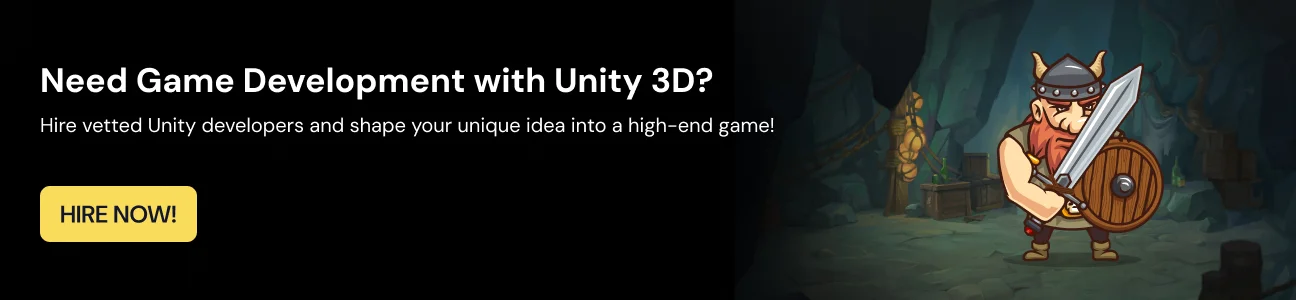
Unity 3D Game Development: Why Is 300Mind Your Ideal Partner?
300Mind is a Unity game development company, offering high-end game development services for businesses across the globe. We help businesses turn their unique ideas into robust solutions, leveraging the exceptional potential of Unity 3D.
Employing our years of experience and expertise in Unity, we have developed games like ROFL, Dots & Boxes, and many others, meeting the unique needs of businesses.
If you too, have an idea that you want to turn into a cutting-edge product using Unity 3D? We can be the right Unity development service provider to partner you on your project development. Get in touch with us to discuss your project!
FAQs On Unity 3D:
First off, download the Unity Hub, create a Unity ID, select a Unity version, and start a new project. Keep yourself familiar with Unity and its components, explore official tutorials, and join the Unity community for resources and support. In case you need additional support, hire Unity developers to help you with your project development.
C# is the primary and most commonly used programming language in Unity 3D. It helps developers to script game behavior, create game mechanics, control interactions, and manage game logic. Besides, Unity uses C++, IronPython, Rust, JavaScript, Lua, SQL, HTML5, and CSS for different purposes.








