
How to Create an Isometric Game: A Detailed Guide
Isometric games, with their distinctive 45-degree isometric perspective, bring a sense of depth and immersion to game worlds, allowing for intricate environments and engaging gameplay mechanics. In the blog, we have covered the isometric game development process and discussed its key design elements, including perspective, graphics, and gameplay mechanics, offering insights into how developers can create compelling experiences for players.
Have you ever got lost in the captivating world of isometric games like Diablo, Age of Empires, or Stardew Valley? Of course, you would have! Who doesn’t like playing isometric games? They offer a unique blend of 2D graphics and 3D perspectives, creating visually stunning environments and engaging gameplay experiences.
Do you know what isometric games are? Why are they different? Well, let us tell you!
In simple terms, isometric games present a 3D environment using 2D graphics. Unlike traditional top-down or side-scrolling views, these games provide a tilted perspective that gives the illusion of depth and dimensionality.
Now that you have a basic understanding of isometric games, let us reveal the journey of creating one.
What are Isometric Games?
Isometric video games are represented using 2D graphics, but objects and environments are rendered in a three-dimensional manner, giving the illusion of depth and isometric perspective. These games use the method of projection and utilize a tilted perspective, typically at a 45-degree angle, which allows players to view the environment from a different angle than straight-on. This isometric perspective creates a sense of depth and immersion, enhancing the game’s engagement and surroundings.
Along with it, isometric projection is characterized by its orthographic angles, maintaining a fixed 120° orientation between the x, y, and z axes without any perspective distortion. This type of projection presents 3D graphics with clear angles between the axes while keeping the Z-axis perpendicular to the plane.
Consequently, even though pure orthographic projection displays 3D objects with distinct angles, it can still achieve a near-isometric perspective. Essentially, isometric projection originates from an orthographic setting, which stems from a parallel or axonometric projection technique.
Why Create an Isometric Game?
Isometric projection allows for better depth perception compared to traditional top-down or side-scrolling views. It enhances crucial gameplay elements like exploration, puzzle-solving, and strategy and provides a clearer sense of spatial relationships.
They have better artistic expressions and allow developers to create detailed and intricate environments, character animations, and immersive worlds without the technical complexities of fully 3D games. Furthermore, these games require less computational resources compared to fully 3D games, making them more accessible to a wider audience, including players with lower-end hardware or mobile devices.
It puts certain design constraints to support more streamlined gameplay experiences. It limits the player’s view to a fixed angle and allows developers to craft levels and puzzles that take advantage of this perspective, promoting cohesive gameplay.
Last but not least, isometric video games support certain genres, including strategy games, city-building simulations, and RPGs, which lend themselves well to the isometric perspective. The bird’s-eye view enables players to manage and interact with complex systems more effectively, making it a natural fit for these types of games.
What is the Process of Isometric Video Game Development?
Isometric video game development involves several steps, from initial concept and design to development and implementation. Here’s a general overview of the process:
Work on Game Concept and Theme
To start the process, define the core game concepts and determine the genre, setting, main gameplay mechanics, etc. To make the decision, ponder over these questions:
What genre do you want to explore?
Is it a strategy game, isometric RPG game, simulation, puzzle game, or something else entirely?
Consider what type of experience you want your players to have and what emotions or challenges you wish them to feel and take on. After this, set the theme and demonstrate its time period, location, and overall atmosphere. Align these settings with gameplay mechanics and narrative elements you have in mind.
Create a Storyline and Characters
Develop a compelling storyline or narrative framework involving game characters, conflicts, plot twists, challenges, and conflicts. The storyline should have a progressive arc that drives the player through the game world. Use the storyline effectively and work on isometric perspective and set it according to storytelling elements, revealing hidden secrets or creating dramatic visual moments.
Also, work on the player’s interaction with the game world. For example-
What actions can they perform?
What challenges will they face?
How will the player’s actions get along with the storyline?
Consider how the isometric perspective will influence gameplay mechanics, such as line-of-sight mechanics, strategic positioning, or environmental puzzles.
Focus on Level Design and Map Creation
Usually, game-level design studios use popular tools like Tiled, Mapbox, Photoshop, or Illustrator to create these designs. You can try using them and pick the perfect one according to your game theme..
Set up the grid system and match it with the isometric perspective. Isometric grids have a 2:1 ratio for the tile dimensions (e.g., 64×32 pixels). Enable grid snapping to ensure objects and tiles align correctly within the isometric grid. Use this grid as a guide and position elements in the level accordingly.
Now move further and place objects or tiles, snap to the gridlines to ensure they align properly and maintain the correct perspective. Layout the terrain features, like ground tiles, roads, water bodies, etc., and align these elements with an isometric grid to maintain consistency and readability.
Later, place buildings, structures, and other static elements within the level by aligning their corners or edges with the gridlines. Populate the level with objects, props, and decorations to add visual interest and convey the atmosphere of the environment.

Create maps for each level according to the design and keep the views intact while paying keen attention to readability. Remember that isometric video games utilize a pseudo-3D perspective to create the illusion of depth on a 2D plane. Thus, simulate depth by stacking objects and elements vertically. Also, position objects higher on the screen that appear farther away than those positioned lower than them.
Create Art Style and Graphics
Choose an art style for video game character designing. You can opt for various game art styles like pixel art, hand-drawn illustrations, stylized 3D models, or a combination of techniques. Create character designs and asset concepts that fit within the established art style. Pay attention to character silhouettes, proportions, and animations to ensure they are visually distinct and expressive.
Design sprites for characters, objects, and interactive elements in your game. Pay attention to the size and proportions of sprites relative to the game’s environment. If your game requires animation, create sprite sheets or sequences of frames for character movements, object interactions, and other animated elements. Use animation software or your graphic design software’s animation features to create smooth and fluid animations.
Also read: Vector vs. Raster Graphics: Choosing the Right Game Art
Setup The Development Environment
To continue the process, choose the right game engine and install the necessary software and tools. Also, configure and update the development environment to keep it bug-free. Design or obtain isometric sprites, tilesets, and other graphical assets for your game.
Now, render these assets from an isometric perspective to fit the visual style of your game. Draw and position sprites and tiles to create the illusion of a 3D environment and handle depth sorting to ensure objects render the correct order based on their position.
Work on game mechanics, including player movement, camera controls, collision detection, and interaction with objects in the game world. Write code to build the game and handle character animations, pathfinding, etc.
Integrate Sound and Music Effects
Choose sound effects (SFX) and music that fit the theme and atmosphere of your game. For example, if your game has a medieval game setting, you might want sound effects like footsteps on cobblestones or the clang of swords. Consider the emotions you want to evoke in players and select audio files accordingly.
To implement sound effects and play audio files, you can use APIs or built-in features available in the game engine you are using. Associate these sound effects with specific events or actions in your game. Something like, you can add a “coin pickup” sound when the player collects a or “sword swing” when the player attacks.
Balance the volume levels of sound effects and music to ensure they complement each other without overpowering the gameplay. Experiment with audio effects like reverb, equalization, and panning to enhance the spatial audio experience and create a sense of depth in the isometric environment.
Test on Different Devices and Iterate the Game
Compile builds for different platforms like Windows, macOS, Linux, iOS, Android, and web browsers. Follow the documentation and instructions provided by your chosen engine or framework to compile builds for each platform.
Test your game on various devices with different hardware specifications and ensure compatibility and performance across a range of screen sizes and resolutions. Pay attention to factors such as frame rate, loading times, touch controls (for mobile devices), and UI scaling.
Use profiling tools provided by your game engine or external performance monitoring tools to analyze the performance of your game on different devices. Identify performance bottlenecks, memory usage, and other metrics that may affect the player experience. Optimize your game code, assets, and rendering techniques to improve performance on lower-end devices without sacrificing visual quality.
Based on the feedback and performance analysis, iterate on your isometric game to address any issues or areas for improvement. Make adjustments to gameplay mechanics, UI design, control schemes, and performance optimizations as needed. Test the updated versions of your game on different devices to ensure that the changes have the desired effect and do not introduce new issues.
In conclusion, isometric game development is an exhilarating journey that demands a harmonious blend of artistic ingenuity and technical prowess. From mastering the isometric principles to selecting the right tools and platforms, each step contributes to crafting a visually stunning and immersive game world. Thus, you must connect with a reliable game development company to build your isometric game with cutting-edge features.
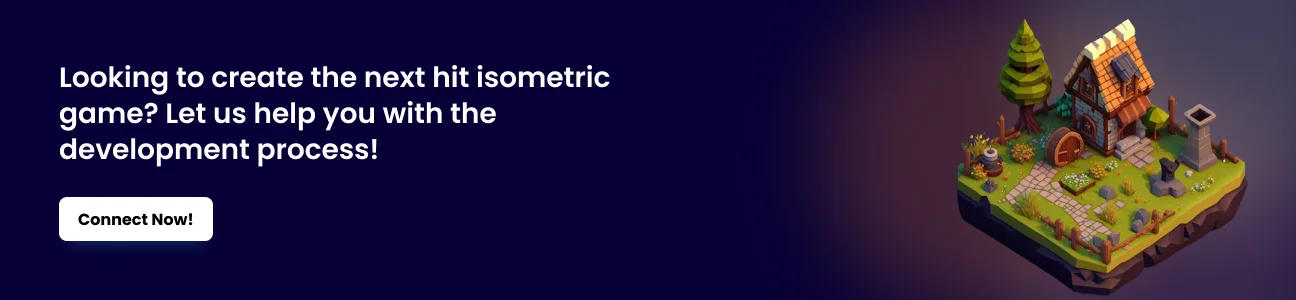
Why Choose 300Mind for Isometric Game Development?
300Mind has expert game designers and developers, and they have boundless expertise in isometric game development. Their deep understanding of isometric projection techniques, tile-based rendering, and spatial navigation ensures the creation of visually stunning and immersive game worlds. Whether it’s classic isometric RPG games, strategy games, or adventure titles, we can bring any concept to life.
From intricate sprite animations to dynamic lighting effects, our experts pay attention to detail in every aspect of isometric game development. Their dedication to craftsmanship ensures that every element of the game, from characters to environments, is meticulously designed to perfection and guarantees a seamless and rewarding experience.
Frequently Asked Questions
Isometric video games are considered 2.5D as they bridge the gap between traditional 2D and fully three-dimensional environments. While they present a 2D perspective, they utilize 3D graphics to create a sense of depth and dimensionality within the gameplay.
Several game engines are suitable for creating games with an isometric view that offers varying degrees of flexibility and features. Among them, Unity and Unreal Engine are the most suited ones. However, you can also use Godot Engine and Construct if they match your requirements.
Renowned titles like Diablo, Disco Elysium, Hades, Fallout 2, Final Fantasy, Baldur’s Gate 3, Wasteland 3, Tyranny, Civilization V, Age of Kings, etc., are games with an isometric view. These games demonstrate the enduring appeal and versatility of isometric perspectives across various genres, captivating players with their immersive experiences and innovative gameplay mechanics.








