
The Complete Workflow for Game Asset Creation
Just as props and antagonists drive the narrative in movies and theatrical plays, in-game assets serve as the backbone of video games, breathing life into the virtual worlds players explore. From hero characters with unique powers to intricate environments filled with trees, boulders, and more, these assets are essential for creating immersive gaming experiences. They not only contribute to the storytelling but also play a significant role in shaping gameplay mechanics.
However, the creation of game assets is not without its challenges. Alongside creativity, designers must steer through various technical considerations and budget constraints. Understanding the game asset creation workflow and its associated challenges is essential for designers to effectively bring these assets to life within the gaming world. Before beginning with these challenges and an ideal asset creation workflow, let us first understand the fundamentals of game assets and their types.
What is a Game Asset?
A game asset is any digital content – graphics(character, environment, etc.), audio, animations, scripts, and more used in game creation. They are essential components that contribute to the overall look, feel, and functionality of any game. These assets are created and integrated into the game by game developers to bring the virtual gaming world to life and provide an immersive experience for players.
As the types of game assets vary from 2D illustrations, 3D models, audio, texts, and more, the tools used to create these assets also vary. However, some of the most popular game asset creation tools are Unity, Unreal Engine, Blender, Photoshop, Audacity, Maya, GIMP, and more.
Types of Game Assets
From characters that players control to the environments they explore, game assets encompass a wide array of elements that collectively create immersive and engaging gameplay. Here are some types of essential game assets:
Level Art
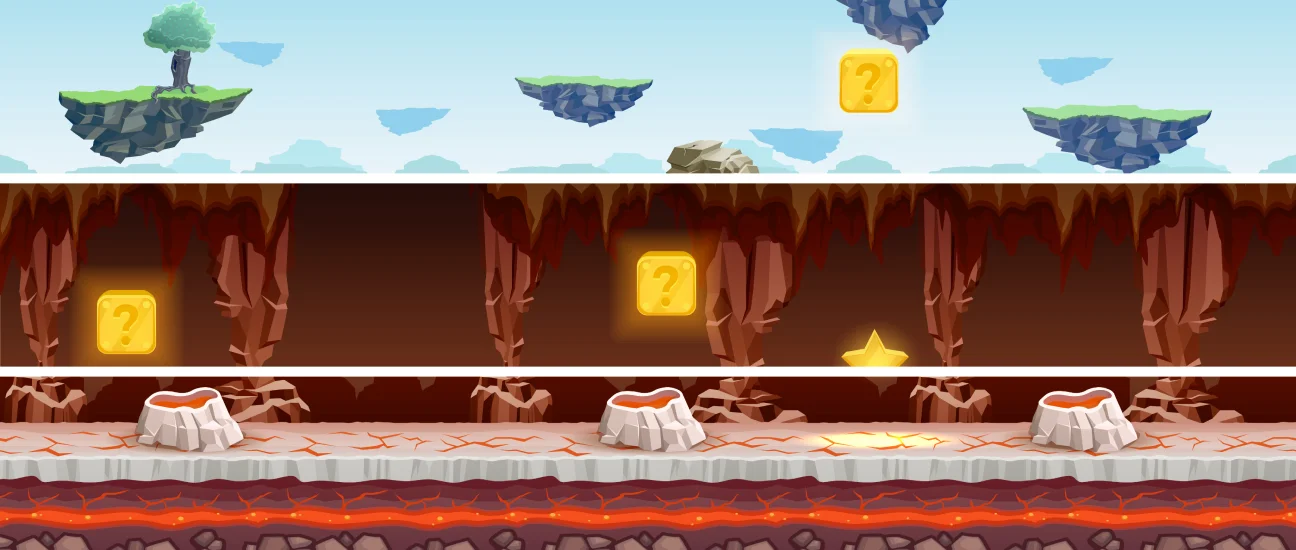
The primary design intent of level art(often misunderstood as a game environment) is to create stages, maps, missions, or such sort of interactive situations within the game environment. Game developers use level art to design gaming worlds that are visually appealing while providing important cues and obstacles to guide players through the game.
Given the truth that levels sustain the interactivity and adventure in the game that retains the player’s engagement, it becomes inevitable to know about every aspect of game-level design in detail. To get valuable information, consider exploring our guide on game level design.
Environment

The objects and materials like landscapes, backgrounds, buildings, vegetation, and terrain features, including the natural elements such as trees, rocks, water bodies, or any other visual components that establish the surroundings—or rather a backdrop—to players’ actions, are essential to effective video game background design. Environment assets are created to provide users with an immersive gaming experience.
Game Environment modeling involves a lot of aspects from types to environment modeling for different platforms, considerations, and more. Our guide to game environment modeling not only covers them all but also provides actionable insights for game designers to level up their environment designs.
Characters

The in-game characters are virtual beings that the players control or interact with within the game. These beings vary from antagonists to villains and NPCs (non-player characters) that populate the game world.
These characters contribute to the game’s story and gameplay by inducing emotional connections with characters, making them central to the gaming experience.
From ideation to art creation, modeling, rigging, skinning, animation, and more, a lot goes into character design. To assist you with character design, explore our ultimate video game character design guide.
Props

These game assets are the objects or items that the players can interact with within a game. From weapons to decorations, furniture, vehicles, and collectible items found within the game world which add realism and interactivity to the game.
Players utilize these props to progress through the game, solve puzzles, or complete objectives.
Game Weapons

Though just a prop, weapons are the center of attraction for many popular game genres like role-playing games(RPGs), shooter games, simulation games, and more. Players use these weapons to either attack or defend themselves. In-game weapons can vary from swords, guns, shields, axes, daggers, and more.
Designing iconic weapons or equipment is not an easy task, it takes a lot more than creative designers – a guide to design weapons that the designers can not only inspire from but also follow.
Major Challenges in Game Asset Creation Workflow
Firstly, the game asset creation workflow encompasses all stages, from initial concept and design to final implementation in the game engine.
From ensuring consistency in style and quality to managing the complexity of 3D modeling, game developers encounter various challenges along the way. Understanding these challenges is essential for a smooth and successful asset creation workflow.
Time-Consuming Process
Developing game assets can be time-consuming due to the intricate nature of creating detailed and high-quality assets. Each asset, whether it’s a character, environment, or object, requires careful planning, design, modeling, texturing, and sometimes animation. Additionally, iterations and revisions are often necessary to ensure the assets meet the desired aesthetic and standards.
Assets Are Not Secure
In the game asset creation workflow, a significant challenge arises when assets are not secure. There is a risk of unauthorized access, theft, or misuse of the assets during the development process. Without proper security measures, assets can be vulnerable to breaches, leading to potential loss of intellectual property or confidential information.
Hectic/Messy Review Process
This phase can become hectic or messy due to reasons like unclear feedback, inconsistent communication, and multiple revisions. It may also involve multiple stakeholders with differing opinions, leading to confusion and delays. Additionally, communication breakdowns or inadequate tools for feedback management can further complicate the review process.
Remaking Assets
This is required when previously created assets no longer meet the desired standards or specifications due to changes in game design, technological advancements, or aesthetic preferences. Remaking assets requires careful consideration of the original intent while adapting to new requirements and constraints. It involves revisiting and potentially reimagining aspects of the asset to ensure alignment with the overall vision of the game.
How Do You Create a Game Asset?
Creating game assets involves a multi-step process where artists and designers bring digital elements to life for use in video games. From conceptualization to final implementation, understanding the workflow is crucial. Here is how these fascinating game assets are made:
Concept
Serving as the foundation, it involves conceptualizing ideas and visualizing the asset’s design, functionality, and purpose within the game. Just as to begin with designing or creating every other aspect of the game from a game idea or so, Concept art is how the game developers lay the groundwork for bringing the asset to life in subsequent stages of the creation process.
This step involves brainstorming sessions, sketching rough drafts, and refining the vision until a clear concept emerges. The key here is to let creativity flow and give shape to the imaginative concepts that will ultimately define the essence of the game asset.
Choose your tools
Once you have the concept art of the asset ready, the next step is to choose the tools or software to create the asset. Consider the nature of your project and the type of assets you want to design. Further, understanding the capabilities of each tool and aligning them with your project requirements ensures a smooth and efficient asset creation process.
For 2D assets, graphic design software like Adobe Photoshop can be an excellent choice. If you’re designing 3D assets, software like Blender, Maya, or so may be more suitable. And if you are into designing the assets with Unity or Unreal Engine, explore Unreal Engine vs Unity.
Modeling, Sculpting, and Retopology
Now, it’s time to bring the concepts to life!
- Modeling: This is the process of creating a 3D representation of the asset based on the concept art. Using specialized software, artists build the basic shape and structure of the asset, paying attention to details such as proportions and scale.
- Sculpting: Now to the model made, the designer adds finer details and textures through Sculpting, enhancing its realism and visual appeal. Game artists use digital sculpting tools to mold and refine the surface of the model, adding intricate features like wrinkles, creases, and surface imperfections.
- Retopology: Further geometry of the model needs to be optimized for efficient performance in the game engine, this process is referred to as Retopology. This involves reducing the complexity of the model while preserving its visual aesthetics. By creating a clean and optimized mesh, retopology ensures that the asset can be rendered smoothly in the game without causing performance issues.
UV Mapping
UV mapping is the process of flattening out the 3D model’s surfaces into 2D space. This process involves assigning coordinates, called UV coordinates, to each vertex of the model. These coordinates determine how textures and images will be applied to the model’s surface, ensuring that textures appear correctly and without distortion when the model is rendered in the game.
Baking and Texturing
In the process of baking, high-resolution details from the model are transferred to a lower-resolution version, optimizing performance while maintaining visual quality. Upon transferring, color, patterns, and surface details are added to the model via texturing to make the asset look realistic and visually appealing in the game environment.
Lighting & Editing
Think of it as giving your game asset a final touch-up before it steps onto the virtual stage.
This step involves the creation of the desired ambiance and mood for your asset by adjusting the lighting settings like adjusting brightness, shadows, and colors adding depth and more. While using editing tools to refine the details of your asset, such as texture quality, color balance, and overall visual coherence.
Test and Optimize Your Assets
Though the assets are ready, they must be tested thoroughly to ensure they function as intended within the game environment before integrating them into the game. It involves evaluating factors such as functionality, performance, and visual appearance across different devices and platforms to identify any issues or inconsistencies.
Further optimization involves fine-tuning your assets for better performance without compromising quality. Resize textures, simplify models and enhance compression to strike a balance between visual excellence and smooth gameplay.
Asset Integration
Once the assets are of the desired quality, it is time to integrate them into the game. Apart from incorporating these assets in the game, this process ensures that each asset functions correctly within the game environment and interacts seamlessly with other elements and the game’s code allowing for smooth animations, responsive interactions, and an overall cohesive gaming experience.

How 300Mind Can Help Game Asset Creation
Experience the brilliance of game asset creation with our seasoned game designers at 300Mind – where creativity meets technical expertise.
Whether you’re looking to bring characters, environments, or objects to life, 300Mind is here to elevate your game with top-notch asset design. With a dedicated team of 2D/3D artists, game concept artists, and art directors, we specialize in crafting immersive gaming experiences that captivate players worldwide.
Whether it’s breathing life into characters, envisioning captivating environments, or ensuring the overall aesthetic excellence of your game, 300Mind is your dedicated game art design partner in bringing your vision to life. Contact our team to discuss your requirements for game asset creation.








