
Why Game UX Matters in Game Development?
Game user experience(UX) is one of the reasons that rules the player engagement matrix of a game and contributes to the overall success of the game. To assist you in getting your game’s UX right, this blog will provide you with a fundamental understanding of it, along with its importance, key UX elements for different gaming devices, and some of the common UX issues in games with ways to tackle them.
As indicated in a study conducted by Adobe, 38% of individuals will stop engagement with a website if its content or layout is unattractive. Similarly, in the gaming realm, the significance of UX design in maintaining player engagement and satisfaction is equally paramount.
Poor UX design like unclear icons, slow tutorials, and hidden menus would only frustrate the player and provoke them to abandon the game whereas the same UX issues when fixed considering the player’s engagement aspect can make them want to play more and master the game’s challenges!
What’s in it for your business success? Well, when tapping into the potential of the gaming industry to generate tangible business value, it’s essential to recognize its remarkable growth trajectory through gaming industry statistics. According to a PwC report, the gaming industry is poised for exponential expansion, projected to reach a market size of $321 billion by 2026.
By prioritizing user experience (UX) alongside user interface (UI) design, companies can seize the abundant opportunities within this billion-dollar market to achieve business success.
To get the knack of using UX design for a game’s success, it’s crucial to learn its true essence. So, let’s now get started on what the user experience is.
What is Game UX Design?
The user experience (UX) of a game encompasses how gamers perceive and interact with it or the UI elements, as well as the satisfaction and emotions evoked by this interaction. It involves a deep understanding of player psychology, game mechanics, and technological constraints to create experiences that are both enjoyable and accessible to players of all skill levels.
Game UX design elements comprise ease of learning, crafting engaging tutorials, optimizing controls for responsiveness, cultivating emotional engagement, and more to enhance the overall enjoyment and immersion of the gaming experience.
Why is UX Design Important in Games?
A well-designed UX can greatly enhance the overall enjoyment and immersion of a game, leading to increased player retention, positive reviews, and ultimately, commercial success. Let’s explore some reasons why UX design is essential in creating compelling and successful games.
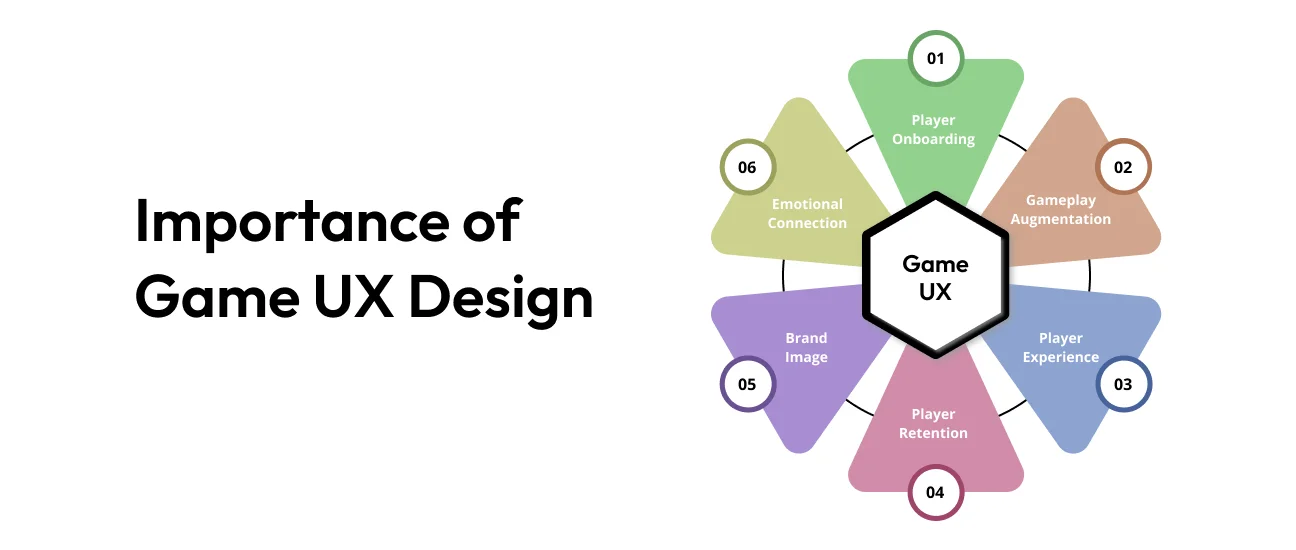
Player Onboarding
Unlike experienced players, a newcomer to a game may not be inherently motivated to play but rather seeks to understand its mechanics. If the initial gameplay overwhelms the player with more elements than they can handle or lacks clear signifiers to engage their learning process, they may develop a negative perception of the game and also will blame it on the game.
Without a well-considered UX design, factors such as button placement in a mobile app may be overlooked. Buttons might be difficult to reach, excessively large, or clustered too closely together, increasing the likelihood of unintended clicks.
Gameplay Augmentation
It is not just the core gameplay that engages the player in a game, but also the enhancements that are added to the game to keep fueling players’ interest. These can be progression, power-ups, abilities, rewards, in-game events, and more.
Game augmentation makes more sense when UX comes into play. With the strategic design of user experience, the game development company ensures that all the game augmentation elements are placed intuitively and introduced gradually.
Player Experience
User experience has the power to transport players into gaming worlds, whether it’s the vast realm of Hyrule in The Legend of Zelda or the open-world setting of Leonida in the upcoming GTA 6. The reason is that the player experience is designed to be not overwhelming, leading to gameplay that players want to return to as soon as they find time.
Player Retention
Once the gameplay has hooked the player, the job isn’t done. This is where the real journey for a game development studio begins – not only retaining the interested audience but also expanding the user base.
Regular game updates, events, challenges, and more are part of the gradual development of UX to keep players interested in the game. Otherwise, the game’s success would be short-lived.
Brand Image
Players are not just fans of the games themselves, but also of the brands capable of delivering such engaging game experiences across their titles.
One of the most relevant examples is Supercell, a Finland-based game company that has been successful in creating exceptional UX in most of its portfolio, including Clash of Clans, Brawl Stars, Clash Royale, and more. A testament to this is the large audience on YouTube decoding various gameplays and showcasing epic moves, with millions of users consuming that content to improve their gameplay.
This highlights the powerful contribution of a game’s user experience to its brand image.
Emotional Connection
Ultimately, it is all about cultivating an emotional connection in players for a game!
Recently, we brainstormed ideas for the mascot of our game, Dots, and Boxes: A New Era!!! During our research on impactful mascots, we came across the Talking Tom, and it brought back memories for all of us. We all had stories involving Talking Tom, and you probably do too! This made us realize even after so many years there is still an emotional connection with such a simple game and a cute character.
That was just a good UX at play!
What Are Key Game UX Design Elements Across Game Devices?
Among other aspects of a game, UX plays a crucial role in the success of any game, regardless of the devices players are using. However, UX elements may vary for different gaming devices. Let’s explore some of the fundamental UX design elements and how they apply to gaming experiences across various devices.
Mobile
Mobile gaming has become increasingly popular, with 1.85 billion users worldwide turning to their smartphones and tablets for entertainment on the go. Here are some UX elements that shape the user experience and ensure that mobile games are enjoyable and engaging for players of all ages and skill levels:
- Simplified Controls: For mobile games, one-touch, two-touch, and gyroscopic controls are the most preferable, especially the former used in games like Flappy Bird, which makes it easier for players of all skill levels to grasp the gameplay. It only requires tapping, swiping, or dragging to interact with or control the game characters. Additionally, giving the option to customize the controls, as seen in PUBG or Fortnite Mobile, enables players to find even complex controls comfortable when set to their preferences.
- Bite-Sized Gameplay Sessions: The simplest examples of how effective this can be in mobile devices can be understood from the compact game stages of Candy Crush Saga. This game session enables the players to engage with the game during short breaks or while on the go, fitting seamlessly into their busy lifestyles and not just in their leisure time.
- Haptic Feedback and Audio Cues: We’ve all experienced wonder and astonishment when feeling the haptic feedback (vibrations) for the first time in the PlayStation controller while playing FIFA or Rocket League. Bringing the same haptic experience, complementing the audio, to mobile devices would surely provide players with a similar immersive experience on their mobile devices.
Console
Console gaming devices offer a unique gaming experience, characterized by their intuitive controllers, high-definition graphics, and seamless integration with home entertainment systems, very different from the user experience we get from other gaming devices.
Here are some UX design elements that you should consider prioritizing to create immersive, accessible, and enjoyable gaming experiences tailored specifically for console devices:
- Standardized Button Mapping: One of the biggest perks when crafting the UX for console games is leveraging the standardized button mappings of the controllers. Most players are used to utilizing the same buttons across different controllers for similar purposes. For example, the ‘A’ button on Xbox controllers and the ‘X’ button on PlayStation controllers are often used as the primary action buttons in games. This enables game developers to provide a consistent experience across consoles.
- Spatial Audio Support: Spatial Studio enables game sound designers to level up the gaming experience with spatial audio support. This allows players to hear enemies approaching from different directions, distant gunshots, and environmental sounds, providing them with a sense of direction for these sounds, just as we experience in real life. Call of Duty: Warzone‘s amazing spatial audio experience is just music to gamer’s ears!
- Accessible Control Schemes: When designing UX for console games, one crucial aspect is providing an engaging user experience for players with varying levels of physical dexterity. It’s not just game development companies; even controller design companies must think outside the box. They’ve done so with products like the Xbox Adaptive controllers, promising accessibility for all. Adding assistive features ensures that players of all abilities can effectively engage with the game.
PC
When it comes to PC gaming, there are several key UX design elements that would make a substantial difference in the user experience of 1.86 billion PC gamers worldwide:
- Customizable Control Schemes: As we’ve seen, even in mobile gaming, the availability of simple control customization can make all the difference for players, ensuring every control is in the right spot. It makes even more sense to have this capability with keyboard and mouse inputs. This increases player engagement with the gameplay, as now the controls align with their preferences and play styles.
- Clear Feedback for Keyboard and Mouse Actions: You surely don’t want to leave players in a state of confusion as they press keys to move or perform actions. When designing UX, this is addressed with immediate, prominent visual and auditory feedback. For example, when pressing the WASD keys to move, players see their character’s movements on the screen, and footsteps sound effects provide auditory feedback. This clear feedback ensures that players understand how their actions correspond to in-game movements and interactions.
- Precise Control and Aiming: Take any first-person shooting game, such as Counter-Strike: Global Offensive or Call of Duty 4: Modern Warfare. These games emphasize player skill, requiring precise control of recoil, movement, and weapon mechanics to succeed. The game’s responsive controls allow players to execute precise movements and aim accurately, contributing to the overall satisfaction of gameplay.
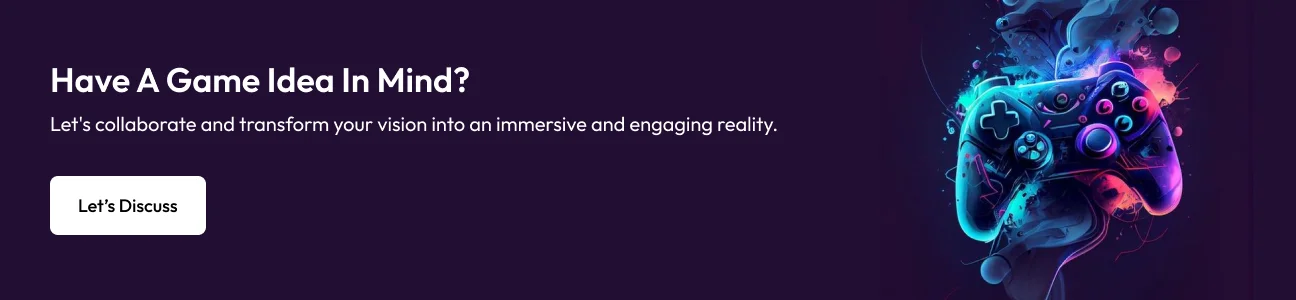
Most Common Game UX Issues: How To Tackle Them?
Now that you know how crucial designing the UX is for your game, there is still an opportunity to fix your game’s UX issues. To help you get started with figuring out the issues in your existing game or having considerations in mind when starting to build a game from scratch, here are some of the most commonly faced issues by game companies:
Unrewarding Game Progression
The lack of diverse loot and unmeaningful rewards fails to induce the impact that a meaningful quest does. This leaves the sense of achievement out of the scene, which is the driving force behind cultivating engagement with game progression.
You can fix it by expanding the loot pool and implementing seasonal rewards and activities through regular content updates. This way, players would derive satisfaction along the progression path, keeping them engaged with the game over the long term.
Unresponsive or Clumsy Controls
What if, when playing the game Subway Surfers, the character doesn’t jump instantly when you slide up or doesn’t move left or right when sliding left or right? What if this happens randomly throughout the game? It would lead to frustration, and you might stop playing the game.
One reason this game became a hit was its ability to keep players hooked to the gameplay by cultivating a sense of continuity and responsiveness in controlling their character.
As we call it, the game’s actions should feel fluid. If they don’t, it’s time to work on choppy or unresponsive controls by smoothing out movement animations, optimizing combat mechanics, and more.
Unbalanced Gameplay
Disproportion, whether in terms of characters, weapons, abilities, or any such aspect, would create an imbalance that affects the overall gameplay. For example, if some of the heroes of your game are overpowered, it means that players with underpowered ones would never be able to win the battle, leading to frustration.
To ensure this does not happen, regardless of the number of heroes your game has, make adjustments to heroes’ abilities and stats based on player feedback and gameplay data to ensure balanced competitive play. Do the same for all aspects of the game to create a balanced gameplay.
Poor Performance and Optimization
This can be evident in some console games, as they have been criticized for sudden frame rate drops and increased loading times, affecting the overall experience. It’s not just lag but also issues with stability and compatibility across different hardware configurations, glitches, bugs, stuttering, or any such technical issue that can hinder consistent gameplay delivery across devices.
In addition to optimizing the game’s code, optimize resource usage, fix bugs related to rendering and animation, implement better memory management techniques, and apply other optimization techniques where needed to ensure that gameplay is enhanced over time.
Join Forces With 300Mind To Craft Engaging Gaming User Experience
300Mind is a leading game design and development studio with a track record of delivering high-quality games, boasting a collective of 10M+ game downloads across various genres. Our expert game designers are capable of bringing your artistic game vision to life.
By partnering with 300Mind, businesses can rest assured that their gaming projects will be crafted with the utmost attention to detail and quality, resulting in engaging and enjoyable user experiences. Contact our team to discuss your requirements and get started with your amazing game idea.
FAQs on Game UX
Imagine you’re making a killer game move that would have scored you winning points, and suddenly a glitch happens: your points aren’t added to your scoreboard. This not only causes frustration but also impacts your motivation to come back for the next game. This glitch could have been avoided if the game development company had opted for usability testing to ensure a seamless UX.
This is just one example of why a game needs UX design as much as it needs UI design. A game with a well-thought-out UX design would feature responsive controls, guided onboarding, high-quality audio and visual design, well-designed progression, and more.
If you have played PUBG, then the on-screen displays, menus, buttons, and icons you see are for the player’s convenience to navigate the game or control the character, which refers to the game UI.
Whereas, no lag during combat, matchmaking times, smooth vehicle control, and more such aspects that contribute to the player’s satisfaction and engagement are part of game UX.
Some of the commonly used tools for game UX design include Unity, Adobe XD, Unreal Engine, and more.








